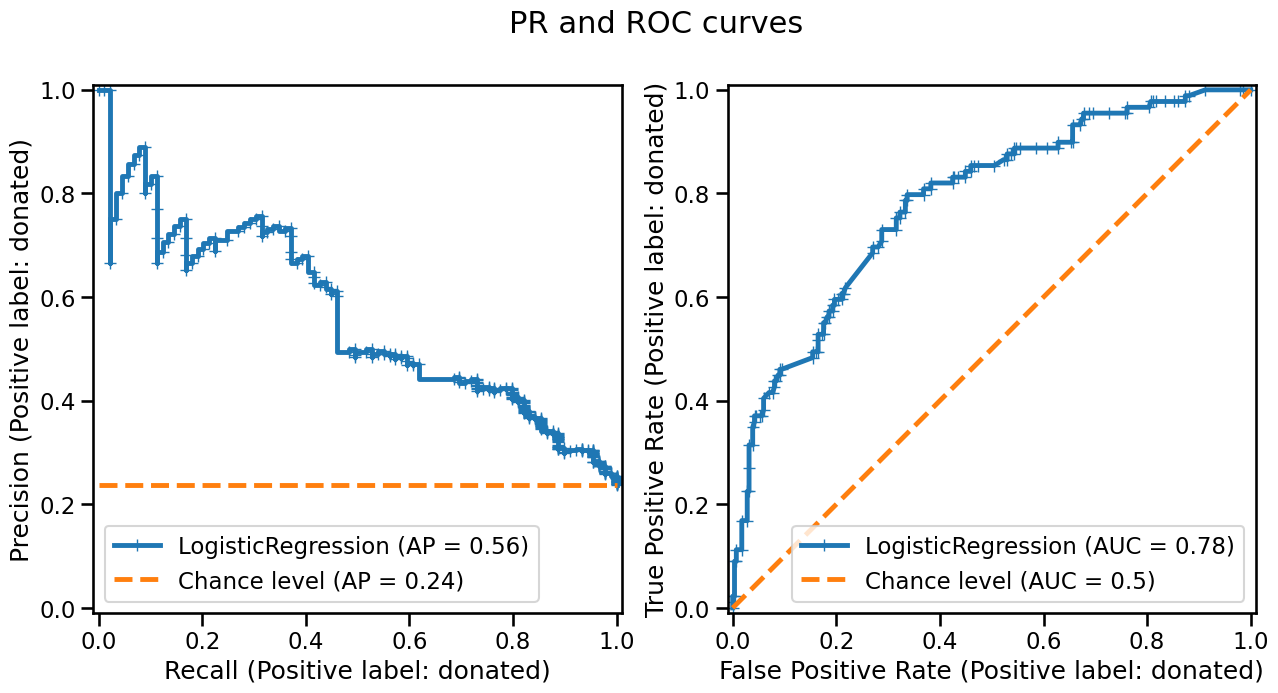Classification#
Machine learning models rely on optimizing an objective function, by seeking its minimum or maximum. It is important to understand that this objective function is usually decoupled from the evaluation metric that we want to optimize in practice. The objective function serves as a proxy for the evaluation metric. Therefore, in the upcoming notebooks, we will present the different evaluation metrics used in machine learning.
This notebook aims at giving an overview of the classification metrics that
can be used to evaluate the predictive model generalization performance. We
can recall that in a classification setting, the vector target is
categorical rather than continuous.
We will load the blood transfusion dataset.
import pandas as pd
blood_transfusion = pd.read_csv("../datasets/blood_transfusion.csv")
data = blood_transfusion.drop(columns="Class")
target = blood_transfusion["Class"]
Note
If you want a deeper overview regarding this dataset, you can refer to the Appendix - Datasets description section at the end of this MOOC.
Let’s start by checking the classes present in the target vector target.
import matplotlib.pyplot as plt
target.value_counts().plot.barh()
plt.xlabel("Number of samples")
_ = plt.title("Number of samples per classes present\n in the target")
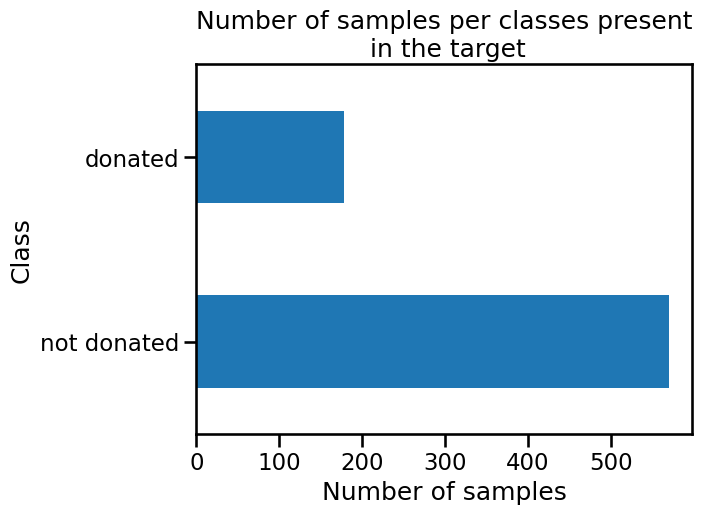
We can see that the vector target contains two classes corresponding to
whether a subject gave blood. We will use a logistic regression classifier to
predict this outcome.
To focus on the metrics presentation, we will only use a single split instead of cross-validation.
from sklearn.model_selection import train_test_split
data_train, data_test, target_train, target_test = train_test_split(
data, target, shuffle=True, random_state=0, test_size=0.5
)
We will use a logistic regression classifier as a base model. We will train the model on the train set, and later use the test set to compute the different classification metric.
from sklearn.linear_model import LogisticRegression
classifier = LogisticRegression()
classifier.fit(data_train, target_train)
LogisticRegression()In a Jupyter environment, please rerun this cell to show the HTML representation or trust the notebook.
On GitHub, the HTML representation is unable to render, please try loading this page with nbviewer.org.
LogisticRegression()
Classifier predictions#
Before we go into details regarding the metrics, we will recall what type of predictions a classifier can provide.
For this reason, we will create a synthetic sample for a new potential donor: they donated blood twice in the past (1000 cm³ each time). The last time was 6 months ago, and the first time goes back to 20 months ago.
new_donor = pd.DataFrame(
{
"Recency": [6],
"Frequency": [2],
"Monetary": [1000],
"Time": [20],
}
)
We can get the class predicted by the classifier by calling the method
predict.
classifier.predict(new_donor)
array(['not donated'], dtype=object)
With this information, our classifier predicts that this synthetic subject is more likely to not donate blood again.
However, we cannot check whether the prediction is correct (we do not know the true target value). That’s the purpose of the testing set. First, we predict whether a subject will give blood with the help of the trained classifier.
target_predicted = classifier.predict(data_test)
target_predicted[:5]
array(['not donated', 'not donated', 'not donated', 'not donated',
'donated'], dtype=object)
Accuracy as a baseline#
Now that we have these predictions, we can compare them with the true predictions (sometimes called ground-truth) which we did not use until now.
target_test == target_predicted
258 True
521 False
14 False
31 False
505 True
...
665 True
100 False
422 True
615 True
743 True
Name: Class, Length: 374, dtype: bool
In the comparison above, a True value means that the value predicted by our
classifier is identical to the real value, while a False means that our
classifier made a mistake. One way of getting an overall rate representing the
generalization performance of our classifier would be to compute how many
times our classifier was right and divide it by the number of samples in our
set.
import numpy as np
np.mean(target_test == target_predicted)
np.float64(0.7780748663101604)
This measure is called the accuracy. Here, our classifier is 78% accurate at
classifying if a subject will give blood. scikit-learn provides a function
that computes this metric in the module sklearn.metrics.
from sklearn.metrics import accuracy_score
accuracy = accuracy_score(target_test, target_predicted)
print(f"Accuracy: {accuracy:.3f}")
Accuracy: 0.778
LogisticRegression also has a method named score (part of the standard
scikit-learn API), which computes the accuracy score.
classifier.score(data_test, target_test)
0.7780748663101604
Confusion matrix and derived metrics#
The comparison that we did above and the accuracy that we calculated did not take into account the type of error our classifier was making. Accuracy is an aggregate of the errors made by the classifier. We may be interested in finer granularity - to know independently what the error is for each of the two following cases:
we predicted that a person will give blood but they did not;
we predicted that a person will not give blood but they did.
from sklearn.metrics import ConfusionMatrixDisplay
_ = ConfusionMatrixDisplay.from_estimator(classifier, data_test, target_test)
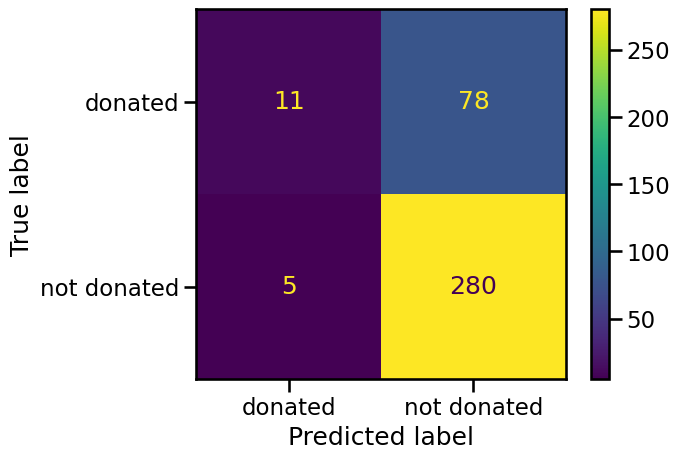
The in-diagonal numbers are related to predictions that were correct while off-diagonal numbers are related to incorrect predictions (misclassifications). We now know the four types of correct and erroneous predictions:
the top left corner are true positives (TP) and corresponds to people who gave blood and were predicted as such by the classifier;
the bottom right corner are true negatives (TN) and correspond to people who did not give blood and were predicted as such by the classifier;
the top right corner are false negatives (FN) and correspond to people who gave blood but were predicted to not have given blood;
the bottom left corner are false positives (FP) and correspond to people who did not give blood but were predicted to have given blood.
Once we have split this information, we can compute metrics to highlight the generalization performance of our classifier in a particular setting. For instance, we could be interested in the fraction of people who really gave blood when the classifier predicted so or the fraction of people predicted to have given blood out of the total population that actually did so.
The former metric, known as the precision, is defined as TP / (TP + FP) and
represents how likely the person actually gave blood when the classifier
predicted that they did. The latter, known as the recall, defined as
TP / (TP + FN) and assesses how well the classifier is able to correctly
identify people who did give blood. We could, similarly to accuracy,
manually compute these values, however scikit-learn provides functions to
compute these statistics.
from sklearn.metrics import precision_score, recall_score
precision = precision_score(target_test, target_predicted, pos_label="donated")
recall = recall_score(target_test, target_predicted, pos_label="donated")
print(f"Precision score: {precision:.3f}")
print(f"Recall score: {recall:.3f}")
Precision score: 0.688
Recall score: 0.124
These results are in line with what was seen in the confusion matrix. Looking at the left column, more than half of the “donated” predictions were correct, leading to a precision above 0.5. However, our classifier mislabeled a lot of people who gave blood as “not donated”, leading to a very low recall of around 0.1.
The issue of class imbalance#
At this stage, we could ask ourself a reasonable question. While the accuracy did not look bad (i.e. 77%), the recall score is relatively low (i.e. 12%).
As we mentioned, precision and recall only focuses on samples predicted to be positive, while accuracy takes both into account. In addition, we did not look at the ratio of classes (labels). We could check this ratio in the training set.
target_train.value_counts(normalize=True).plot.barh()
plt.xlabel("Class frequency")
_ = plt.title("Class frequency in the training set")
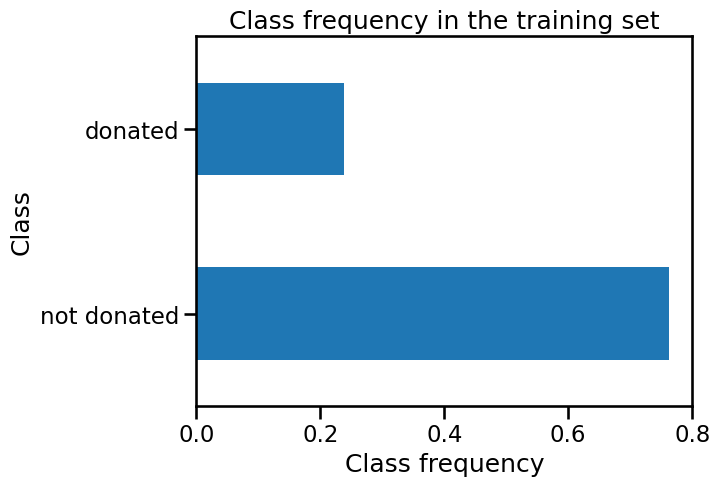
We observe that the positive class, 'donated', comprises only 24% of the
samples. The good accuracy of our classifier is then linked to its ability to
correctly predict the negative class 'not donated' which may or may not be
relevant, depending on the application. We can illustrate the issue using a
dummy classifier as a baseline.
from sklearn.dummy import DummyClassifier
dummy_classifier = DummyClassifier(strategy="most_frequent")
dummy_classifier.fit(data_train, target_train)
print(
"Accuracy of the dummy classifier: "
f"{dummy_classifier.score(data_test, target_test):.3f}"
)
Accuracy of the dummy classifier: 0.762
With the dummy classifier, which always predicts the negative class 'not donated', we obtain an accuracy score of 76%. Therefore, it means that this
classifier, without learning anything from the data data, is capable of
predicting as accurately as our logistic regression model.
The problem illustrated above is also known as the class imbalance problem. When the classes are imbalanced, accuracy should not be used. In this case, one should either use the precision and recall as presented above or the balanced accuracy score instead of accuracy.
from sklearn.metrics import balanced_accuracy_score
balanced_accuracy = balanced_accuracy_score(target_test, target_predicted)
print(f"Balanced accuracy: {balanced_accuracy:.3f}")
Balanced accuracy: 0.553
The balanced accuracy is equivalent to accuracy in the context of balanced classes. It is defined as the average recall obtained on each class.
Evaluation and different probability thresholds#
All statistics that we presented up to now rely on classifier.predict which
outputs the most likely label. We haven’t made use of the probability
associated with this prediction, which gives the confidence of the classifier
in this prediction. By default, the prediction of a classifier corresponds to
a threshold of 0.5 probability in a binary classification problem. We can
quickly check this relationship with the classifier that we trained.
target_proba_predicted = pd.DataFrame(
classifier.predict_proba(data_test), columns=classifier.classes_
)
target_proba_predicted[:5]
| donated | not donated | |
|---|---|---|
| 0 | 0.271818 | 0.728182 |
| 1 | 0.451765 | 0.548235 |
| 2 | 0.445210 | 0.554790 |
| 3 | 0.441577 | 0.558423 |
| 4 | 0.870588 | 0.129412 |
target_predicted = classifier.predict(data_test)
target_predicted[:5]
array(['not donated', 'not donated', 'not donated', 'not donated',
'donated'], dtype=object)
Since probabilities sum to 1 we can get the class with the highest probability without using the threshold 0.5.
equivalence_pred_proba = (
target_proba_predicted.idxmax(axis=1).to_numpy() == target_predicted
)
np.all(equivalence_pred_proba)
np.True_
The default decision threshold (0.5) might not be the best threshold that leads to optimal generalization performance of our classifier. In this case, one can vary the decision threshold, and therefore the underlying prediction, and compute the same statistics presented earlier. Usually, the two metrics recall and precision are computed and plotted on a graph. Each metric plotted on a graph axis and each point on the graph corresponds to a specific decision threshold. Let’s start by computing the precision-recall curve.
from sklearn.metrics import PrecisionRecallDisplay
disp = PrecisionRecallDisplay.from_estimator(
classifier, data_test, target_test, pos_label="donated", marker="+"
)
disp = PrecisionRecallDisplay.from_estimator(
dummy_classifier,
data_test,
target_test,
pos_label="donated",
color="tab:orange",
linestyle="--",
ax=disp.ax_,
)
plt.xlabel("Recall (also known as TPR or sensitivity)")
plt.ylabel("Precision (also known as PPV)")
plt.xlim(0, 1)
plt.ylim(0, 1)
plt.legend(bbox_to_anchor=(1.05, 0.8), loc="upper left")
_ = disp.ax_.set_title("Precision-recall curve")
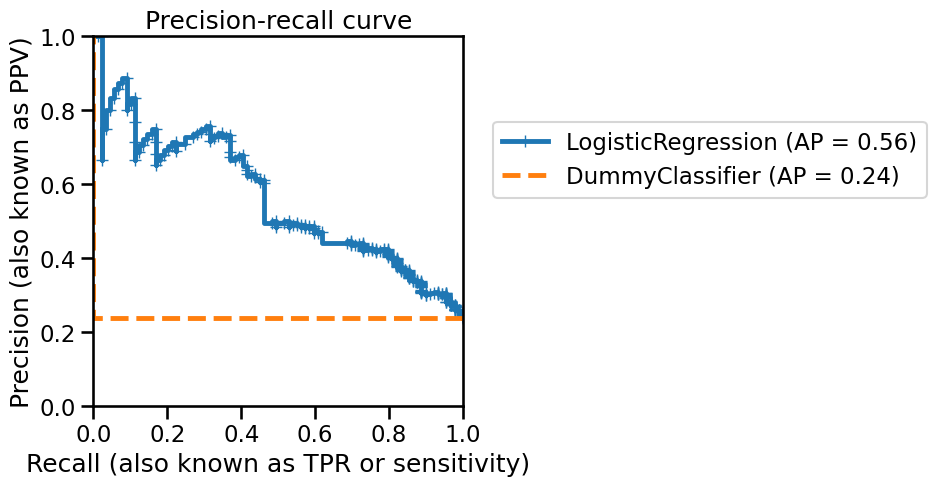
Tip
Scikit-learn will return a display containing all plotting element. Notably,
displays will expose a matplotlib axis, named ax_, that can be used to add
new element on the axis.
You can refer to the documentation to have more information regarding the
visualizations in scikit-learn
On this curve, each blue cross corresponds to a level of probability which we used as a decision threshold. We can see that, by varying this decision threshold, we get different precision vs. recall values.
A perfect classifier would have a precision of 1 for all recall values. A metric characterizing the curve is linked to the area under the curve (AUC) and is named average precision (AP). With an ideal classifier, the average precision would be 1.
Notice that the AP of a DummyClassifier, used as baseline to define the
chance level, coincides with the number of samples in the positive class
divided by the total number of samples (this number is called the prevalence
of the positive class).
prevalence = (
target_test.value_counts()["donated"] / target_test.value_counts().sum()
)
print(f"Prevalence of the class 'donated': {prevalence:.2f}")
Prevalence of the class 'donated': 0.24
The precision and recall metric focuses on the positive class, however, one might be interested in the compromise between accurately discriminating the positive class and accurately discriminating the negative classes. The statistics used for this are sensitivity and specificity. Sensitivity is just another name for recall. However, specificity measures the proportion of correctly classified samples in the negative class defined as: TN / (TN + FP). Similar to the precision-recall curve, sensitivity and specificity are generally plotted as a curve called the Receiver Operating Characteristic (ROC) curve. Below is such a curve:
from sklearn.metrics import RocCurveDisplay
disp = RocCurveDisplay.from_estimator(
classifier, data_test, target_test, pos_label="donated", marker="+"
)
disp = RocCurveDisplay.from_estimator(
dummy_classifier,
data_test,
target_test,
pos_label="donated",
color="tab:orange",
linestyle="--",
ax=disp.ax_,
)
plt.xlabel("False positive rate")
plt.ylabel("True positive rate\n(also known as sensitivity or recall)")
plt.xlim(0, 1)
plt.ylim(0, 1)
plt.legend(bbox_to_anchor=(1.05, 0.8), loc="upper left")
_ = disp.ax_.set_title("Receiver Operating Characteristic curve")
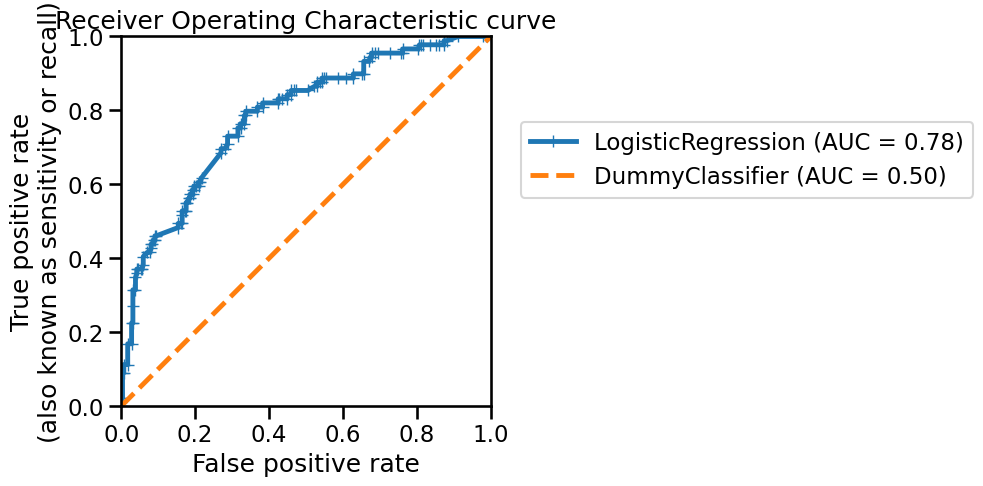
This curve was built using the same principle as the precision-recall curve: we vary the probability threshold for determining “hard” prediction and compute the metrics. As with the precision-recall curve, we can compute the area under the ROC (ROC-AUC) to characterize the generalization performance of our classifier. However, it is important to observe that the lower bound of the ROC-AUC is 0.5. Indeed, we show the generalization performance of a dummy classifier (the orange dashed line) to show that even the worst generalization performance obtained will be above this line.
Instead of using a dummy classifier, you can use the parameter plot_chance_level
available in the ROC and PR displays:
fig, axs = plt.subplots(ncols=2, nrows=1, figsize=(15, 7))
PrecisionRecallDisplay.from_estimator(
classifier,
data_test,
target_test,
pos_label="donated",
marker="+",
plot_chance_level=True,
chance_level_kw={"color": "tab:orange", "linestyle": "--"},
ax=axs[0],
)
RocCurveDisplay.from_estimator(
classifier,
data_test,
target_test,
pos_label="donated",
marker="+",
plot_chance_level=True,
chance_level_kw={"color": "tab:orange", "linestyle": "--"},
ax=axs[1],
)
_ = fig.suptitle("PR and ROC curves")